Followers
Sunday, December 14, 2014
Tuesday, November 11, 2014
Weblogic 12.1.2 Update
Note:
As of WebLogic Server 12.1.2, Oracle no longer provides upgrade installers. You must install WebLogic Server 12.1.2 to a new directory location. You cannot install it over an existing installation.
As of WebLogic Server 12.1.2, Oracle no longer provides upgrade installers. You must install WebLogic Server 12.1.2 to a new directory location. You cannot install it over an existing installation.
Friday, October 31, 2014
stuck threads
Hogging threads are candidates for stuck threads.
Threads that “might” get stuck. These threads will be declared “stuck” after StuckThreadMaxTimeout seconds which usually is 600secs.
If the thread gets released by the request before this timeout, it wont be called hogging thread anymore and will be released to the thread pool.
Hogging Threads that have taken the too much time and we can assume that they are never going to come back.
Hogging threads help us take some decisions, lets say many threads are hogging, we may take a decision to create new threads for next cycle.
Hogging threads help us take some decisions, lets say many threads are hogging, we may take a decision to create new threads for next cycle.
Understanding about Thread States in WebLogic Server:
ACTIVE
STUCK
STANDBY
ACTIVE
STUCK
STANDBY
A live thread which is ready to process the request, which is known as ACTIVE state. That is indicated when thread newly created. WebLogic Server start the server instance with 1 ACTIVE thread and the thread count grows as per the min size if specified other wise it will do self-tune as per the request.
Threads might wait for other thread to release resource. This might happen due to application variables. The variables are 2 types thread-safe other is risk for thread. All local variables in the methods are thread-safe. The variable defined in class level are unsafe. which causes memory leak, this state of threads are known as hogging. WebLogic identify a thread as hog by the time interval. If thread is waiting more than 600 sec will be treated as hog. STUCK thread interval we can tune as per the project need.
If the number of HoggingThreadCount increases then the server health is in dangerous. That time you can take the ThreadDump
After Threads increase to a max utilization then the thread will be in STANDBY state.
If the number of HoggingThreadCount increases then the server health is in dangerous. That time you can take the ThreadDump
After Threads increase to a max utilization then the thread will be in STANDBY state.
WebLogic Server Health Status can be one of the following:
HEALTH_OK
HEALTH_WARN
HEALTH_FAILED
HEALTH_CRITICAL
LOW_MEMORY_REASON
HEALTH_OVERLOADED
HEALTH_WARN
HEALTH_FAILED
HEALTH_CRITICAL
LOW_MEMORY_REASON
HEALTH_OVERLOADED
OK is indicates everything fine, no worries!!
WARN raised when there is few stuck threads in the server instance.
LOW_MEMORY_REASON is going to tell you about JVM crash expected. You can configure to ‘Exit’ the managed server on low memory conditions with the help of NodeManager and WorkManager.
CRITICAL when multiple number of stuck threads happening and the threadpool count reaching unsual number. This case you need to suspect Network, JDBC or back-end connectivity has trouble.
FAILED happen when the new deployments fails. The NodeManager should not restart this managed server.
OVERLOADED Change the server health state to OVERLOADED on overload. The Nodemanager need to work at this state and bounce such WebLogic instance. This is a new feature of WebLogic 9.x and later versions, for detecting, avoiding and recovering from an overload condition of a WebLogic managed server. Overload protection can be used to throttle Work Managers and thread pools for performance. You can configure Shutdown the Work Manager or application on stuck threads when it crosss more than 5 or you can set threshold.
Wednesday, October 29, 2014
Server Monitoring script
def reportDomainHealth(usern, passw, url):
print ""
print "===================================================================================="
connect(usern,passw,url)
domainRuntime()
print "Found Servers: "
serverList=ls('ServerRuntimes');
serverList=serverList.split()
print "%15s %15s %20s %15s %15s %40s" % ("Server","Threads","HoggingThreads","ServerState","Heap_Free","HealthState ")
print "----------------------------------------------------------------------------------------------------------------------------"
for i in range(len(serverList)):
if serverList[i] != 'dr--':
server_st=get('ServerRuntimes/' + serverList[i] + '/HealthState')
server_tc=get('ServerRuntimes/' + serverList[i] + '/ThreadPoolRuntime/ThreadPoolRuntime/ExecuteThreadTotalCount')
server_hog=get('ServerRuntimes/' + serverList[i] + '/ThreadPoolRuntime/ThreadPoolRuntime/HoggingThreadCount')
server_ql=get('ServerRuntimes/' + serverList[i] + '/State')
server_hpfp=get('ServerRuntimes/' + serverList[i] + '/JVMRuntime/' + serverList[i] + '/HeapFreePercent')
print "%15s %15s %20s %15s %15s %40s" % (serverList[i],str(server_tc),str(server_hog),str(server_ql),str(server_hpfp)+"%",str(server_st))
print "===================================================================================="
reportDomainHealth('weblogic','weblogic1','t3://localhost:7001')
print ""
print "===================================================================================="
connect(usern,passw,url)
domainRuntime()
print "Found Servers: "
serverList=ls('ServerRuntimes');
serverList=serverList.split()
print "%15s %15s %20s %15s %15s %40s" % ("Server","Threads","HoggingThreads","ServerState","Heap_Free","HealthState ")
print "----------------------------------------------------------------------------------------------------------------------------"
for i in range(len(serverList)):
if serverList[i] != 'dr--':
server_st=get('ServerRuntimes/' + serverList[i] + '/HealthState')
server_tc=get('ServerRuntimes/' + serverList[i] + '/ThreadPoolRuntime/ThreadPoolRuntime/ExecuteThreadTotalCount')
server_hog=get('ServerRuntimes/' + serverList[i] + '/ThreadPoolRuntime/ThreadPoolRuntime/HoggingThreadCount')
server_ql=get('ServerRuntimes/' + serverList[i] + '/State')
server_hpfp=get('ServerRuntimes/' + serverList[i] + '/JVMRuntime/' + serverList[i] + '/HeapFreePercent')
print "%15s %15s %20s %15s %15s %40s" % (serverList[i],str(server_tc),str(server_hog),str(server_ql),str(server_hpfp)+"%",str(server_st))
print "===================================================================================="
reportDomainHealth('weblogic','weblogic1','t3://localhost:7001')
Thursday, October 23, 2014
delete files before n days in the folder
find * -mtime +n -exec rm {} \;
n=1 before 1 day
n=2 before 2 days
n=7 before 7 days
n=1 before 1 day
n=2 before 2 days
n=7 before 7 days
Wednesday, October 8, 2014
Vi Search and Replace Commands
Vi: Search and Replace
Change to normal mode with <ESC>.
Search (Wrapped around at end of file):
Search STRING forward : / STRING.
Search STRING backward: ? STRING.
Repeat search: n
Repeat search in opposite direction: N (SHIFT-n)
Replace: Same as with sed, Replace OLD with NEW:
First occurrence on current line: :s/OLD/NEW
Globally (all) on current line: :s/OLD/NEW/g
Between two lines #,#: :#,#s/OLD/NEW/g
Every occurrence in file: :%s/OLD/NEW/g
Sunday, October 5, 2014
Time out while waiting for a managed process to stop HTTP_Server
when some times we found OHS server in stopped mode.
opmnctl startall: starting opmn and all managed processes...
oracle@localhost [/l01/apps/oracle/middleware/Oracle_WT1/instances/ohs1/bin] opmnctl status
Processes in Instance: ohs1
---------------------------------+--------------------+---------+---------
ias-component | process-type | pid | status
---------------------------------+--------------------+---------+---------
ohs1 | OHS | 26508 | Stop
When we normally start this process we will get
oracle@localhost [/l01/apps/oracle/middleware/Oracle_WT1/instances/ohs1/bin] opmnctl startproc ias-component=ohs1
opmnctl startproc: starting opmn managed processes...
================================================================================
opmn id=uslx148:6701
0 of 0 processes started.
Processes are already started: ohs1~ohs1~OHS~OHS
When we have face these problems we need to follow the below process
step1:
ps -ef | grep ohs
Step2:
kill all realted processes
kill -9 process id
Step3:
oracle@localhost [/l01/apps/oracle/middleware/Oracle_WT1/instances/ohs1/bin] opmnctl startall
opmnctl startall: starting opmn and all managed processes...
oracle@localhost [/l01/apps/oracle/middleware/Oracle_WT1/instances/ohs1/bin] opmnctl status
Tuesday, September 23, 2014
Find the Port number with process id
oracle@uslx296 [/home/oracle] netstat -pl | grep 14452
tcp 0 0 10.0.0.6:8011 *:* LISTEN 14452/java
netstat -pl | grep NAME_OR_PID
Wednesday, August 20, 2014
RSA in security
RSA is one of the first practicable public-key cryptosystems and is widely used for secure data transmission. In such a cryptosystem, the encryption keyis public and differs from the decryption key which is kept secret. In RSA, this asymmetry is based on the practical difficulty of factoring the product of two large prime numbers
Thursday, July 31, 2014
remove last 70 characters in each line in the file
rev qa1_test.txt | cut -c 70- | rev > newqa1_.txt
Saturday, July 19, 2014
Weblogic 12c New JDBC future
WebLogic 12.1.3 will come with the JDBC 12c driver, this driver will gives us better integration and reliability between WebLogic 12c and Oracle Database 12c (Application Continuity).
When we take a look at the administration side of WebLogic we can see that the Enterprise Manager will be more important, in WebLogic 12.1.3 we can also do Application and JMS administration from the EM application. Also 12.1.3 will contain a Restful management APIs for additional monitoring, operations, Datasource and deployment support. Plus a global OWSM policy to protect all your Web and Rest services with one server policy.
WebLogic 12.1.4 will have a new feature called Multi-Tenant Applications, this way you can define an WebLogic template for an application, so one or more customers of this application which will have its own Cluster, Managed Servers, Application and (not shared) resources plus it will support Oracle Database 12c pluggable databases.
Weblogic 12c Dynamic Clustering
WebLogic 12.1.3 will be the first version for many FMW 12c products like Oracle SOA Suite 12c and probably come in one big jar. 12.1.3 & 12.1.4 will add extra features and improvements to Elastic JMS & Dynamic Clusters. Elastic JMS in 12.1.3 will support Server Migration so you can’t lose any JMS messages.
In 12.1.4, Dynamic Clusters will have support for auto-scaling based on thresholds based on user-defined metrics. WebLogic 12.1.4 will also have an API to control the Dynamic Clusters, this way we can easily program when to stop, start or remove nodes from a dynamic cluster.
Weblogic 12C history
WebLogic 10.3.6 is still the
latest 11g version but Oracle will support 10.3.6 till 2018 and extended
support till 2021. So Oracle’s Fusion Apps and we have enough time to migrate
to WebLogic 12.1.X. Oracle also promised that the upgrade should be easy. That
being said we can take look at the WebLogic 12.1.X features.
Jun 2013
Oracle already released WebLogic 12.1.2 which has since WebLogic 12.1.1 been
certified for Java EE 6 and it looks like the Java EE 7 certification is still
far away, so Oracle updated the 12.1.2 version with some badly needed
frameworks like WebSockets. To make the developer experience more complete
Oracle added more support for Maven and it comes with a utility to synchronize
a Maven repository with all the needed WebLogic libraries.
12.1.2
is also the first release, which comes with Fusion Middleware infrastructure
components. For now FMW 12.1.2 contains ADF & OWSM and comes with
Enterprise Manager & MDS.
WebLogic
12.1.2 replaced the BEA installer and the BSU patching utilities with the
Oracle Universal Installer and the OPatch utilities for applying patches.
To make it even more easier it just comes in one taste ( no Java included
or a specific Operating System installer ). Just one big jar file for
WebLogic with Coherence or one for WebLogic, Coherence and FMW.
WebLogic
12.1.2 introduced Dynamic Clusters, Elastic JMS and integrated Coherence
configuration and management. Dynamic Clusters is a great feature to extend the
WebLogic Cluster with Managed Servers based on a Server Template. For this we
only need to change a parameter on the cluster and the new Managed Servers are
distributed over the NodeManagers. To use this feature your blades need to have
enough free resources to handle the extra Managed Servers.
Elastic
JMS can be combined with Dynamic Clusters, this way we only need to create 1
JMS server, target this to the cluster and every Cluster node will have its own
JMS server.
When we
look at the announced features of WebLogic 12.1.3 and 12.1.4 we can see that
Oracle continues on this road.
Tuesday, July 15, 2014
WebLogic 12.1.2 Futures
WebLogic 12.1.2 Futures
1. Dynamic Cluster Support:
It is one of the most striking features of WebLogic 12.1.2. This release introduces use of the dynamic cluster for a highly scalable systems, high availability environment. Dynamic cluster allows the managed servers to be automatically added based on a server template.
2. Support with Oracle Database 12c.
3. JMS enhancements:
Supports clustered targeted JMS Servers for providing high availability eliminating the need to configure many JMS resources for every single server.
4. Enhanced maven support.
Support for POMs, Maven 3.0.4.
5. WebSocket support.
Supports for WebSocket Protocol (RFC 6455),which provides two-way, full-duplex communication over a single TCP connection between clients and servers, where each side can send data independently from the other. The WebSockets communication model occurs in real-time and promotes user interaction.
Saturday, July 5, 2014
find out top 10 largest file/directories
To find top 10 largest file/directories
du -a /opt/middleware | sort -n -r | head -n 10
more human readable output try:
$ du -hsx * | sort -rh | head -10
more human readable output try:
$ du -hsx * | sort -rh | head -10
delete 100 lines forward from (including) the current one
delete 100 lines forward from (including) the current one
repeat dd (delete current line) 100 times:
100dd
delete from current line to 99 lines forward
d99j
delete 100 lines backwards from (including) the current one
d99k
delete lines in a specific range by line number
:1,100d
delete lines in a range beginning with the current lin
repeat dd (delete current line) 100 times:
100dd
delete from current line to 99 lines forward
d99j
delete 100 lines backwards from (including) the current one
d99k
delete lines in a specific range by line number
:1,100d
delete lines in a range beginning with the current lin
Tuesday, July 1, 2014
Alert for diskspace in Weblogic Environemnts
#!/bin/bash
#admin email account
ADMIN="madhuchilipi@gmail.com"
# set usage alert threshold
THRESHOLD=10
#hostname
HOSTNAME=$(hostname)
#mail client
MAIL=/usr/bin/mail
# store all disk info here
EMAIL="/l01/apps/oracle"
for line in $(df -hP | egrep '^/l01/apps/oracle' | awk '{ print $6 "_:_" $5 }')
do
part=$(echo "$line" | awk -F"_:_" '{ print $1 }')
part_usage=$(echo "$line" | awk -F"_:_" '{ print $2 }' | cut -d'%' -f1 )
if [ $part_usage -ge $THRESHOLD -a -z "$EMAIL" ];
then
EMAIL="$(date): Running out of diskspace on $HOSTNAME\n"
EMAIL="$EMAIL\n$part ($part_usage%) >= (Threshold = $THRESHOLD%)"
elif [ $part_usage -ge $THRESHOLD ];
then
EMAIL="$EMAIL\n$part ($part_usage%) >= (Threshold = $THRESHOLD%)"
fi
done
if [ -n "$EMAIL" ];
then
echo -e "$EMAIL" | $MAIL -s "Alert: Partition(s) almost out of diskspace on $HOSTNAME" "$ADMIN"
fi
em console access denied Access denied. Required roles: Admin, Operator, Monitor, executing subject: principals=[].
em console access denied Access denied. Required roles: Admin, Operator, Monitor, executing subject: principals=[].
Not able to see all composites in em console
Fix for EM account issues
Open em Navigate to Security à Application Roles
Click on Search Button.
All groups will be displayed. Select SOAMointer
group and click on Edit button.
Click on Add Button in the following screen.
Select Type as “Group” and Click on Search
buttion.All groups will be displayed like below.
Add AddTesters group for SOAMoniter role.
Repeat the same steps and add
IntegrationMoniters group to SOAMoniter role.
Tuesday, June 24, 2014
Get Connection Pool Information through WLST
The below script will get information about JNDI,JDBC URL
###################****##############****########################
# Generic script applicable on any Operating Environments (Unix, Windows)
# ScriptName : togetConnectionpoolURL.py
# Author : Madhusudhana Chilipi
############### Connecting to Start #################################
connect('weblogic','welcome1','t3://192.168.1.2:7001')
############### Changing the Datasources #################################
allJDBCResources = cmo.getJDBCSystemResources()
for jdbcResource in allJDBCResources:
dsname = jdbcResource.getName()
print dsname, jdbcResource.getJDBCResource().getJDBCDataSourceParams().getJNDINames()[0], jdbcResource.getJDBCResource().getJDBCDriverParams().getUrl()
############### End #################################
###################****##############****########################
# Generic script applicable on any Operating Environments (Unix, Windows)
# ScriptName : togetConnectionpoolURL.py
# Author : Madhusudhana Chilipi
############### Connecting to Start #################################
connect('weblogic','welcome1','t3://192.168.1.2:7001')
############### Changing the Datasources #################################
allJDBCResources = cmo.getJDBCSystemResources()
for jdbcResource in allJDBCResources:
dsname = jdbcResource.getName()
print dsname, jdbcResource.getJDBCResource().getJDBCDataSourceParams().getJNDINames()[0], jdbcResource.getJDBCResource().getJDBCDriverParams().getUrl()
############### End #################################
Tuesday, April 8, 2014
Spotfire Introduction
What is TIBCO
Spotfire?
Spotfire
originally a business intelligence company based in Somerville, Massachusetts
was brought by TIBCO in 2007.
Tibco
Spotfire allows customers to analyze the data using predictive and complex
statistics in the analysis. It has customers from a variety of industries
ranging from Life sciences, Energy, Financial Services, Government, Healthcare
and many others
Why using Spotfire.
Spotfire
comes at Business Intelligence through visualization. It uses in-memory
processing and good user interface design to develop highly interactive
displays of data. Business intelligence reporting is intended to improve
business and financial analytics. Spotfire's interactive and highly visual
analytical environment helps achieve this with a self-configuring visual data
analysis environment that lets users query, visualize and explore data in real
time.
 Users
can choose and manipulate a wide variety of visual representations, including
map-based data displays to review business intelligence reporting results
geographically, multidimensional scatter plots to view data statistically, and
bar charts, pie charts, line graphs, profile charts and more.
Users
can choose and manipulate a wide variety of visual representations, including
map-based data displays to review business intelligence reporting results
geographically, multidimensional scatter plots to view data statistically, and
bar charts, pie charts, line graphs, profile charts and more.
SPOTFIRE ARCHITECTURE
OBIEE Introuduction
What is OBIEE?
Oracle Business Intelligence
Enterprise Edition 11g (OBIEE) is a comprehensive business intelligence
platform that delivers a full range of capabilities - including interactive
dashboards, ad hoc queries, notifications and alerts, enterprise and financial
reporting, scorecard and strategy management, business process invocation,
search and collaboration, mobile, integrated systems management and more.
OBIEE (Oracle Business
Intelligence Enterprise Edition)
Business Intelligence? (BI) is
an application for gathering, storing, analyzing, and providing access to data
to help enterprise
users make better business
decisions
its includes the decision
support system, activities of OLAP(online analytical processing),analytics,
data mining, datawarehose, reporting
Business Intelligence is a tool
used for querying the analysis, reporting using the data, developing reports
and dashboards for decision support system.
Why we are using OBIEE?
1. Consolidate and standardize BI tools
:Consolidated view of 'Projects' including data and CEIM which is Common
Enterprise Information Model that enables user self-service and ensures
consistent, accurate information by allowing you to model once and deploy
anywhere.
2. Unified BI metadata and infrastructure
3. User Interact with simplified Model
4. Seamless BI user experience
5. Real-Time and Historical data
6. Faster Development
7. Role based Dash board Development
8. Schedule & distribute enterprise-class
reports
OBIEE 11g Architecture
Friday, April 4, 2014
Default Keystore passwords
If you are connecting to the server you need to know where the key stores live, so here is a table with all the default values in:
| Property | Value |
| Trust store location | %ORACLE_HOME%/weblogic/wlserver_10.3/ server/lib/DemoTrust.jks |
| Trust store password | DemoTrustKeyStorePassPhrase |
| Key store location | %ORACLE_HOME%/weblogic/wlserver_10.3/ server/lib/DemoIdentity.jks |
| Key store password | DemoIdentityKeyStorePassPhrase |
| Private key password | DemoIdentityPassPhrase |
Tuesday, March 18, 2014
The Server Lifecycle
SHUTDOWN. In this state, the server is configured but inactive.
FAILED. If one or more critical services become dysfunctional during the lifetime of server, the server transitions to the FAILED state. Your only option to recover from the FAILED state is to shut down the server. You can set up a server to restart itself if critical services become dysfunctional. For information about automatic restarts, Guide.
UNKNOWN. If a server cannot be contacted, it is considered to be in the UNKNOWN state.
STANDBY. (Available
only if you have configured an administration port.) You can issue a
command that starts a server and places it in this state. In this state,
a server has initialized all of its services and applications and can
accept administration commands and participate in cluster communication.
It is not accessible for requests that come from external clients.
A typical use of the STANDBY
state is to keep a server available as a "hot" backup, especially in a
high-availability or mission-critical environment. When you need to use
the backup server, you can quickly resume its ability to process client
requests.
RUNNING. In this state, a server offers its services to clients and can operate as a full member of a cluster
SHUTDOWN. You can move a server into this state either from the RUNNING state or the STANDBY state. As it transitions to SHUTDOWN, a server goes through the SHUTTING_DOWN state
FAILED. If one or more critical services become dysfunctional during the lifetime of server, the server transitions to the FAILED state. Your only option to recover from the FAILED state is to shut down the server. You can set up a server to restart itself if critical services become dysfunctional. For information about automatic restarts, Guide.
UNKNOWN. If a server cannot be contacted, it is considered to be in the UNKNOWN state.
Thursday, March 13, 2014
Register or de-register the Oracle Web Tier with the Oracle Weblogic Domain
Once an Oracle WebLogic domain has been created, the Oracle web tier can be linked to the domain. The advantages of doing this are that the Oracle web tier can be managed and monitored via the Oracle Fusion Middleware console.
1. To register the Oracle web tier with the WebLogic domain, execute the following commands on each web tier instance.
cd <ORACLE_WT_HOME>/instances/instance_name/bin
./opmnctl registerinstance -adminHost <hostname> -adminPort <adminport> -adminUsername Weblogic
<Enter the Weblogic password when prompted>
2. To de-register the Oracle web tier with the WebLogic domain, execute the following commands on each web tier instance.
cd <ORACLE_WT_HOME>/instances/instance_name/bin
./opmnctl unregisterinstance -adminHost <hostname> -adminPort <adminport> -adminUsername Weblogic
<Enter the Weblogic password when prompted>
Note: Ensure the weblogic admin server is running while registering or de-registering !
1. To register the Oracle web tier with the WebLogic domain, execute the following commands on each web tier instance.
cd <ORACLE_WT_HOME>/instances/instance_name/bin
./opmnctl registerinstance -adminHost <hostname> -adminPort <adminport> -adminUsername Weblogic
<Enter the Weblogic password when prompted>
2. To de-register the Oracle web tier with the WebLogic domain, execute the following commands on each web tier instance.
cd <ORACLE_WT_HOME>/instances/instance_name/bin
./opmnctl unregisterinstance -adminHost <hostname> -adminPort <adminport> -adminUsername Weblogic
<Enter the Weblogic password when prompted>
Note: Ensure the weblogic admin server is running while registering or de-registering !
Wednesday, March 12, 2014
how SSL works
Secure Sockets Layer (SSL): How It Works
What Happens When a Browser Encounters SSL
A browser attempts to connect to a website secured with SSL.
The browser requests that the web server identify itself.
The server sends the browser a copy of its SSL Certificate.
The browser checks whether it trusts the SSL Certificate. If so, it sends a message to the server.
The server sends back a digitally signed acknowledgement to start an SSL encrypted session.
Encrypted data is shared between the browser and the server and https appears.
Encryption Protects Data During Transmission
Web servers and web browsers rely on the Secure Sockets Layer (SSL) protocol to help users protect their data during transfer by creating a uniquely encrypted channel for private communications over the public Internet. Each SSL Certificate consists of a key pair as well as verified identification information. When a web browser (or client) points to a secured website, the server shares the public key with the client to establish an encryption method and a unique session key. The client confirms that it recognizes and trusts the issuer of the SSL Certificate. This process is known as the "SSL handshake" and it begins a secure session that protects message privacy, message integrity, and server security.
What Happens When a Browser Encounters SSL
A browser attempts to connect to a website secured with SSL.
The browser requests that the web server identify itself.
The server sends the browser a copy of its SSL Certificate.
The browser checks whether it trusts the SSL Certificate. If so, it sends a message to the server.
The server sends back a digitally signed acknowledgement to start an SSL encrypted session.
Encrypted data is shared between the browser and the server and https appears.
Encryption Protects Data During Transmission
Web servers and web browsers rely on the Secure Sockets Layer (SSL) protocol to help users protect their data during transfer by creating a uniquely encrypted channel for private communications over the public Internet. Each SSL Certificate consists of a key pair as well as verified identification information. When a web browser (or client) points to a secured website, the server shares the public key with the client to establish an encryption method and a unique session key. The client confirms that it recognizes and trusts the issuer of the SSL Certificate. This process is known as the "SSL handshake" and it begins a secure session that protects message privacy, message integrity, and server security.
Friday, February 28, 2014
Configuring BPEL Process Service Engine Properties
we can configure BPEL process service engine properties, which are
used by the BPEL process service engine during processing of BPEL
service components.
To configure BPEL process service engine properties:
To configure BPEL process service engine properties:
-
Access this page through one of the following options:
The BPEL Service Engine Properties page displays properties for setting audit trail and large document thresholds, setting dispatcher thread properties, validating payload schema, and setting the audit trail level.From the SOA Infrastructure Menu... From the SOA Folder in the Navigator... - Select SOA Administration > BPEL Properties.
- Right-click soa-infra.
-
Select SOA Administration > BPEL Properties.
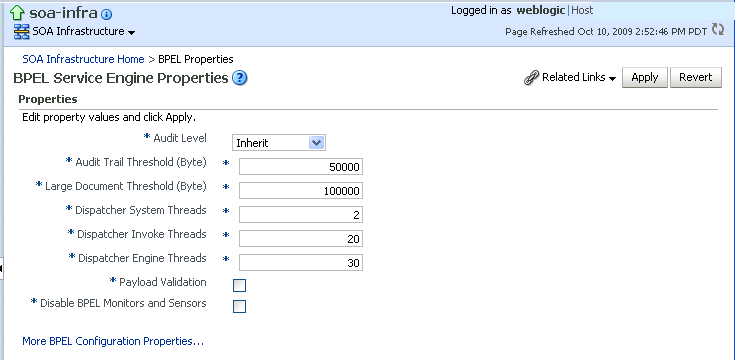
Description of the illustration soaadmin_bpel_props.gif
-
Make changes to the service engine properties that are appropriate to your environment.
-
Click Apply.
-
If you want to configure advanced BPEL properties in the System MBean Browser, click More BPEL Configuration Properties. Properties that display include, but are not limited to, the following. Descriptions are provided for each property.
-
BpelcClasspath: The extra BPEL class path to include when compiling BPEL-generated Java sources.
-
DisableAsserts: Disables the execution of assertions in BPEL, including the
bpelx:assertactivity.
-
DisableSensors: Disables all calls to sensors.
-
ExpirationMaxRetry: The maximum number of times a failed expiration call (wait/onAlarm) is retried before failing.
-
ExpirationRetryDelay: The delay between expiration retries.
-
InstanceKeyBlockSize: The size of the block of instance IDs to allocate from the dehydration store during each fetch.
-
MaximumNumberOfInvokeMessagesInCache: The number of invoke messages stored in in-memory cache.
-
MaxRecoverAttempt: The number of automatic recovery attempts to submit in the same recoverable instance.
-
OneWayDeliveryPolicy: Changes whether one-way invocation messages are delivered.
-
StatsLastN: The size of the most recently processed request list.
-
SyncMaxWaitTime: The maximum time a request and response operation takes before timing out.
-
BpelcClasspath: The extra BPEL class path to include when compiling BPEL-generated Java sources.
-
Make changes appropriate to your environment.
Subscribe to:
Comments (Atom)











